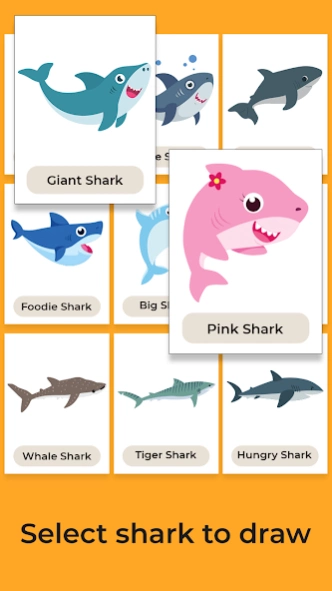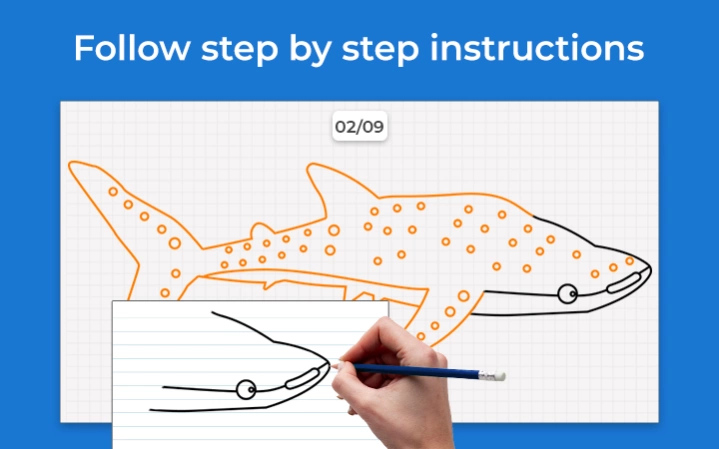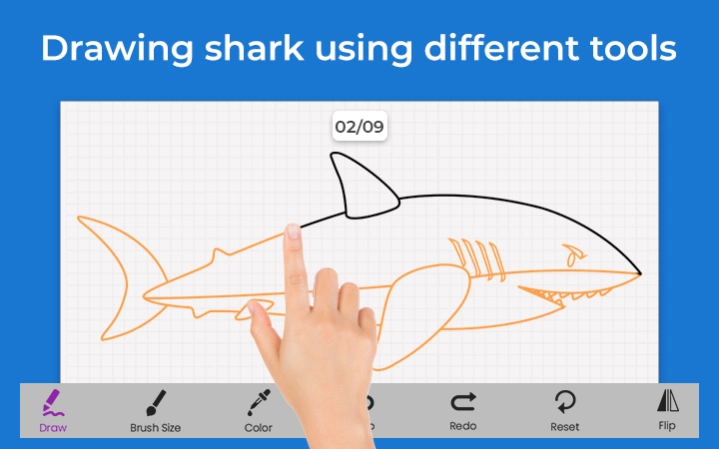Shark Draw Step by Step 2.0
Free Version
Publisher Description
Shark Draw Step by Step - Step by step instruction that teaches you how to draw sharks in a simple way.
This app has simple drawing instruction in a step by step format, and the tutorials teach you how to draw sketches of sharks easily.
The drawing instruction are so simple that even a beginner can easily make the shark sketches.
Here the drawing tutorials don’t have any kind of time restriction, and you can completely take your time.
Shark Draw Step by Step app works offline, and you don’t need an internet connection to access the drawing tutorials.
There are two types of modes in the app:
1) On-paper mode:
- If you want to make a drawing in a piece of paper, then go for on-paper mode.
2) On-screen mode:
- If you want to make the drawing in the app, then go for on-screen mode.
- Here you can save your drawings and access it from the My Drawing folder.
- Your saved drawings can be shared with others.
Steps to use the app:
1) Select shark drawing.
3) Select on-paper or on-screen mode.
4) Follow our easy steps and make your drawing.
Names of our shark drawing tutorials:
1) Angry Shark
2) Great Shark
3) Tiger Shark
4) Whale Shark
5) Giant Shark
6) Hungry Shark
7) Baby Shark
8) Cute Shark
9) Cool Shark
10) Foodie Shark
11) Female Shark
12) Male Shark
13) Small Shark
14) Baby Shark
15) Big Shark
16) Happy Shark
17) Pink Shark
18) Shark Silhouette
19) Shark Hello
20) Shark
🦈 Start making shark drawings step by step with our simple steps. 🦈
About Shark Draw Step by Step
Shark Draw Step by Step is a free app for Android published in the Teaching & Training Tools list of apps, part of Education.
The company that develops Shark Draw Step by Step is HD Technolabs. The latest version released by its developer is 2.0.
To install Shark Draw Step by Step on your Android device, just click the green Continue To App button above to start the installation process. The app is listed on our website since 2022-06-17 and was downloaded 1 times. We have already checked if the download link is safe, however for your own protection we recommend that you scan the downloaded app with your antivirus. Your antivirus may detect the Shark Draw Step by Step as malware as malware if the download link to com.drwapp.sharkdrawstepbystep is broken.
How to install Shark Draw Step by Step on your Android device:
- Click on the Continue To App button on our website. This will redirect you to Google Play.
- Once the Shark Draw Step by Step is shown in the Google Play listing of your Android device, you can start its download and installation. Tap on the Install button located below the search bar and to the right of the app icon.
- A pop-up window with the permissions required by Shark Draw Step by Step will be shown. Click on Accept to continue the process.
- Shark Draw Step by Step will be downloaded onto your device, displaying a progress. Once the download completes, the installation will start and you'll get a notification after the installation is finished.